Have you ever suggested an edit to a page, only for your submission to go into a bottomless void with no idea if the administrators actually used it?
Well fear no more! With the latest and greatest improvements to Suggested Edits on ReadMe, it's easier than ever to view and track the status (i.e. open, approved, rejected) of all of your suggestions!

But that's not all—with the release of these improvements comes even more powerful ways to collaborate! When users suggest an edit to documentation, they can now do the following:
- Receive feedback from administrators and engage in riveting discussion about the suggestion
- Make additional edits to the suggestion prior to merging
- Get notified when its changes are merged into the documentation
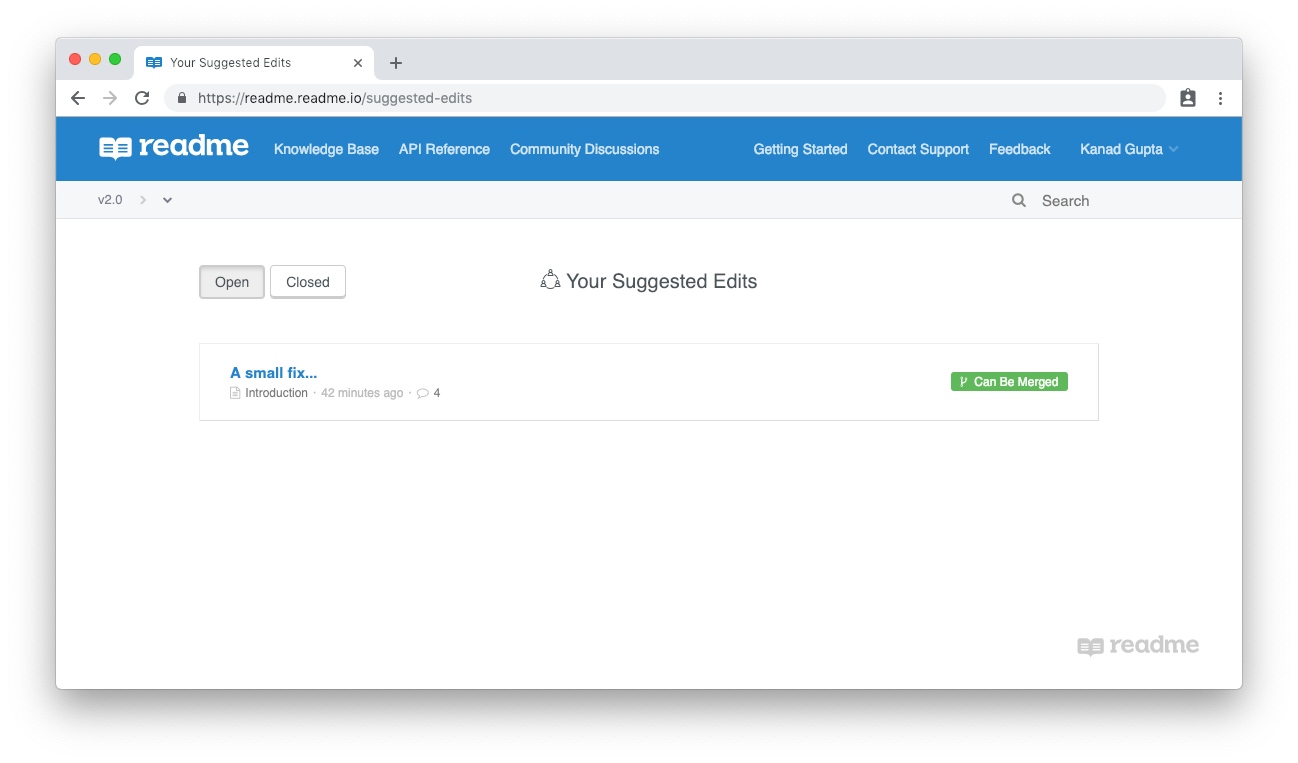
All of this is available now—make sure you have Suggested Edits enabled in your project under the Manage Project setting. Tip: Use the Quick Switcher (⌘+ K on Macs, Ctrl +K on PCs) to get there even faster!
We hope these improvements facilitate better collaboration on your documentation! Better collaboration = better documentation. 🙌🏽