Project Metrics (including Page Quality) is part our Enterprise offering, email growth@readme.io to learn more about all of the benefits of an Enterprise plan!
One year ago we introduced Project Metrics in ReadMe. Today, we're proud to introduce a refreshed Metrics Overview, detailed Page Quality metrics, and the ability to submit feedback after voting on a page. In this blog post, we'll cover some of the things we've implemented and show you how to enable these new features.
Refreshed Metrics Overview
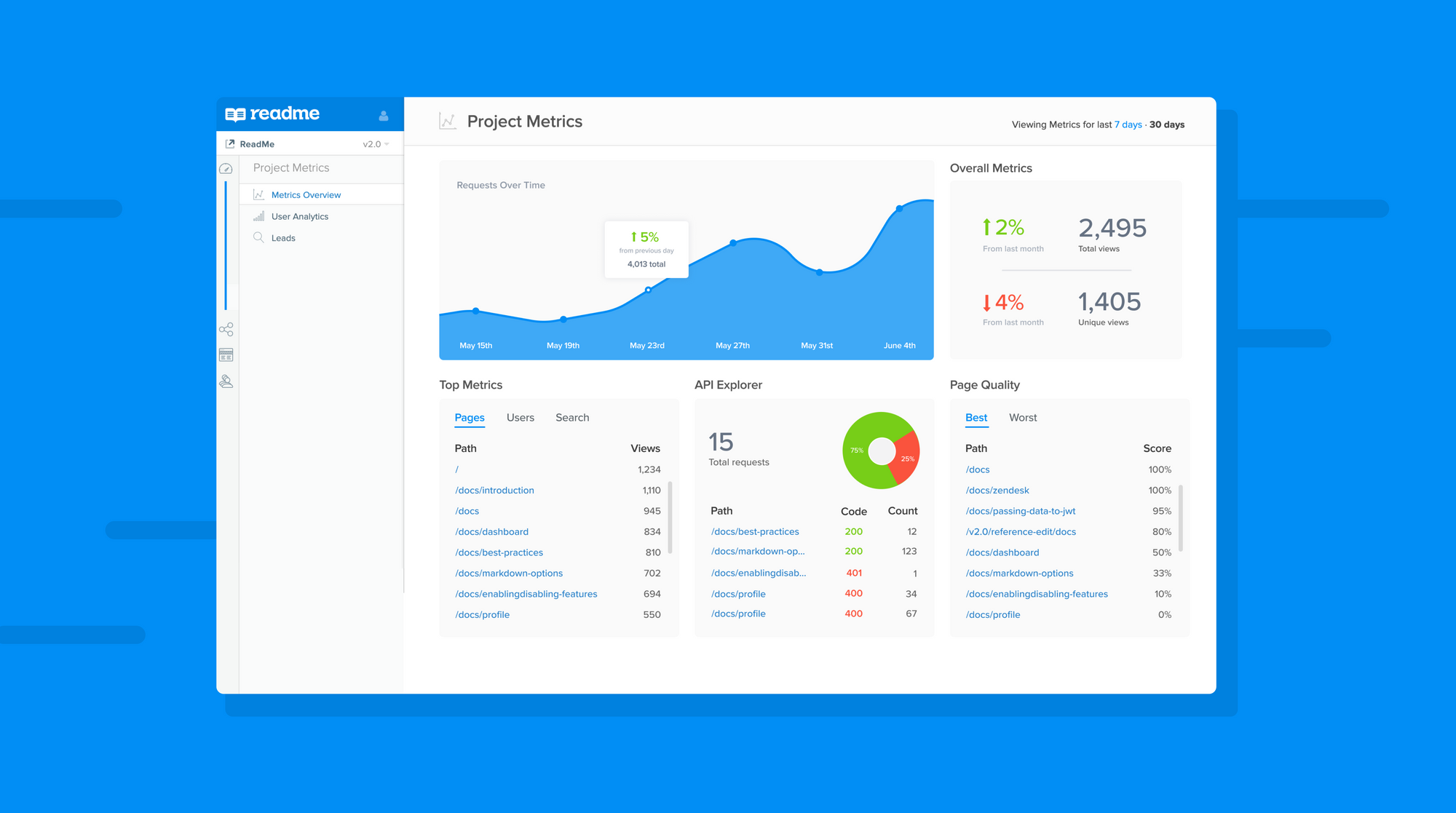
We improved the layout and feel of Metrics Overview to provide a more hierarchical layout, making it easier to understand your data. In addition, you can now hover over each datapoint in the graph panel for more details.

Detailed Page Quality Metrics
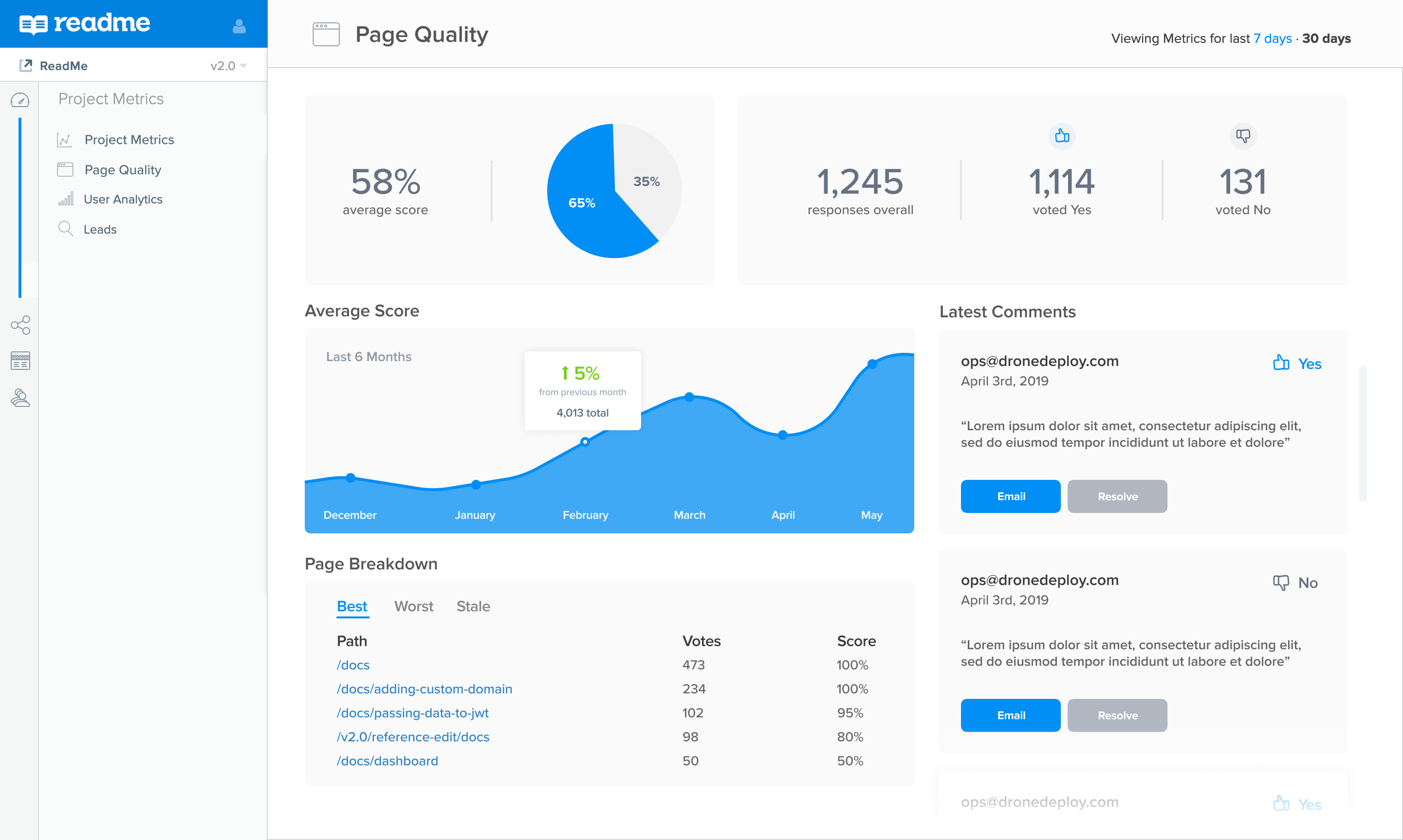
We've built a separate dashboard for measuring key performance indicators in your docs:
Responses: How many users have voted, how they voted (Yes/No) and a stream of the latest comments on your documentation.
Average Score: The cumulative score for all pages. Displayed in a pie chart for the past 7/30 days, and in the graph for the last 6 months. This tells you if your content is getting more useful and by how much.
Stale Pages: A rank of the most outdated pages, oldest at the top.
Submit Feedback After Voting
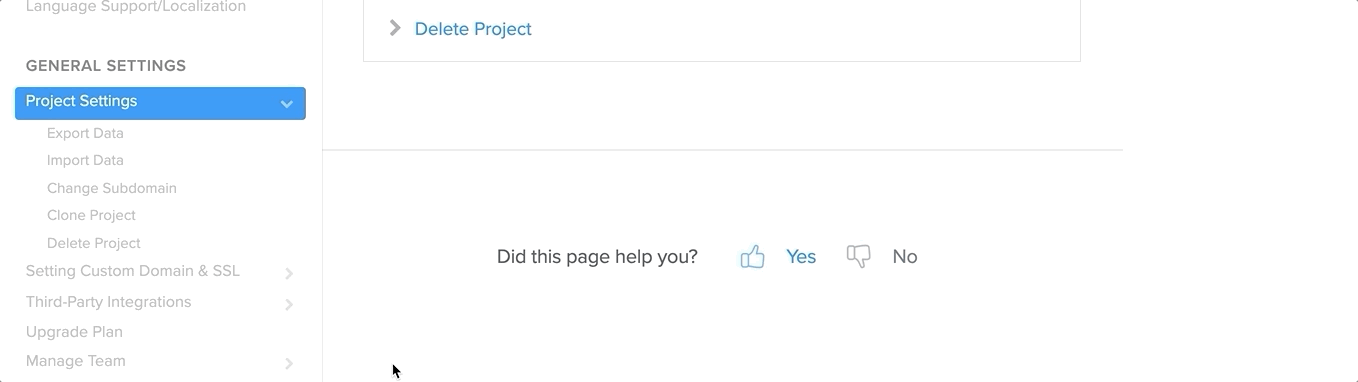
Comments give you much richer understanding of why your customer found the page to be helpful or unhelpful. That feedback is viewable directly inside ReadMe, and if they're signed in you can even email them back!
How to Enable Project Metrics
Project Metrics (including Page Quality) is part our Enterprise offering. Email growth@readme.io to learn more about all of the benefits of an Enterprise plan!
How to Enable Page Quality
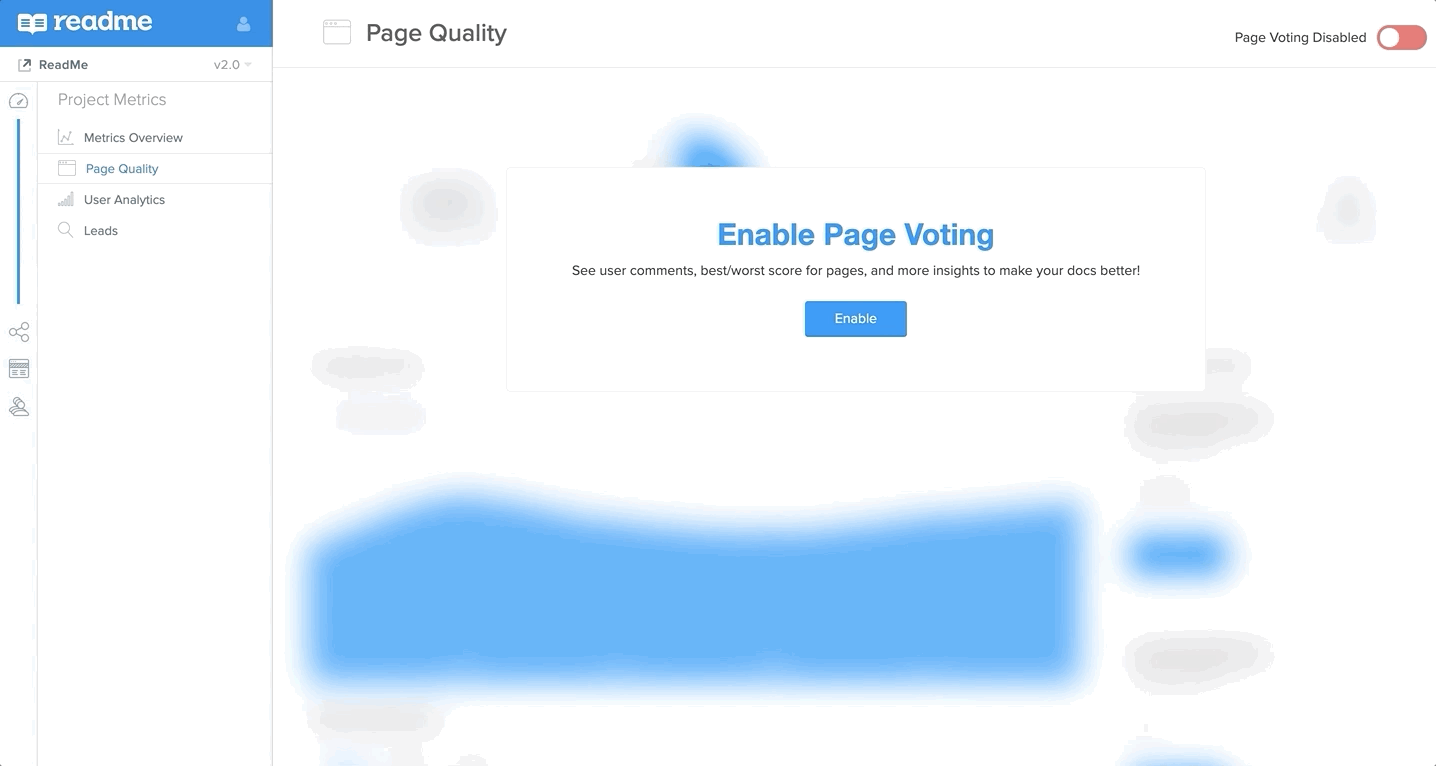
Existing Enterprise customers can enable Page Voting using the toggle on the top-right of the Page Quality dashboard. Once users interact with your docs and give you feedback, you'll be able to utilize the dashboard to make decisions on how to improve your documentation!