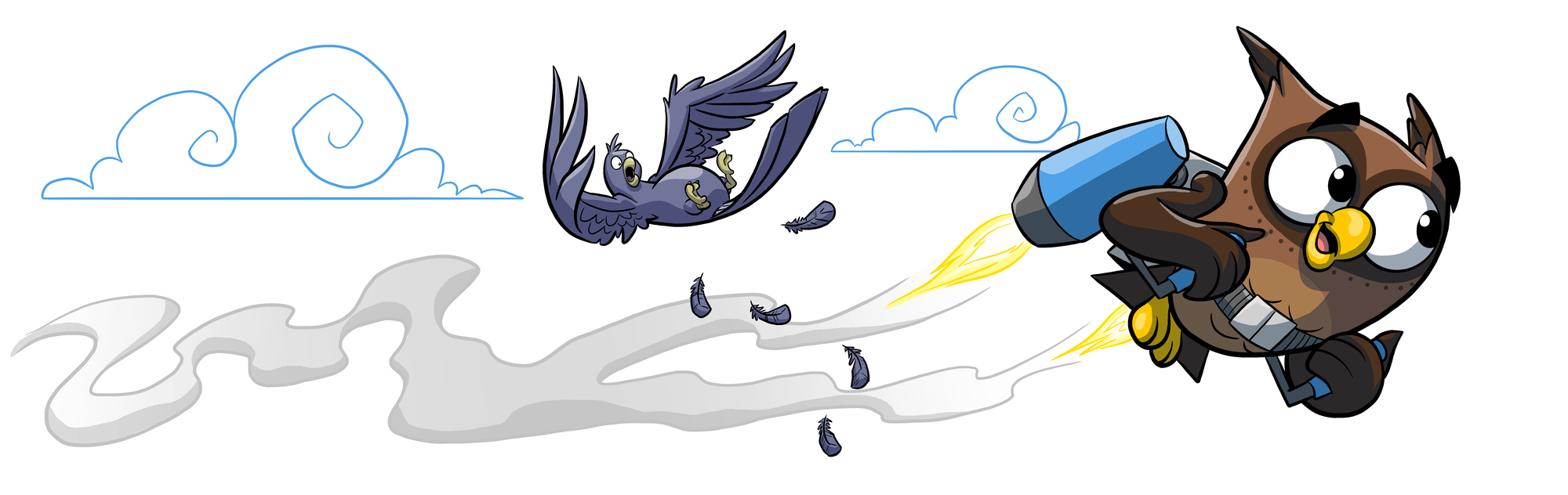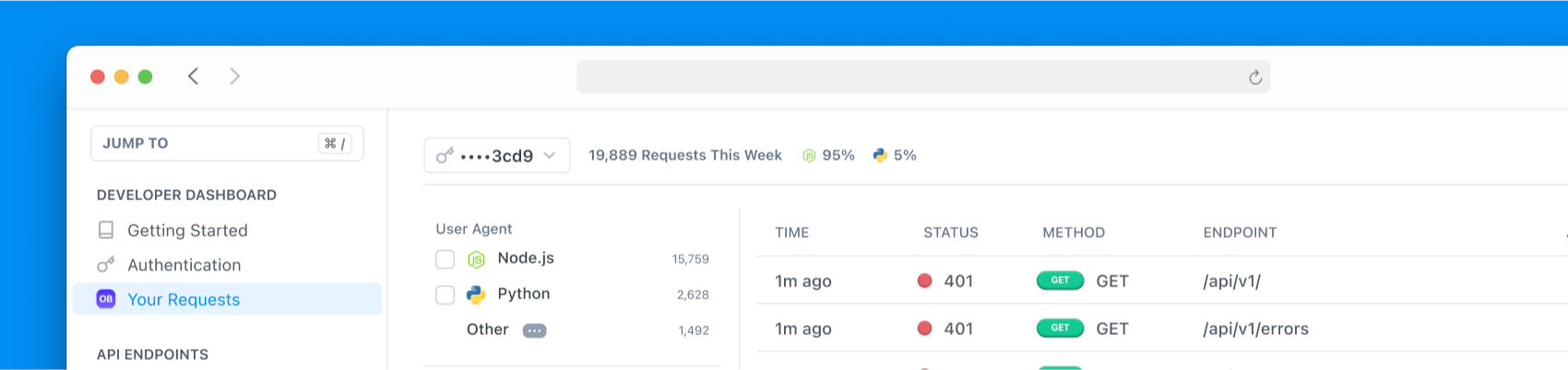It takes a lot of dedication to create and maintain excellent documentation — but if your developers can’t find the information they need when they need it, that effort was all for naught. And that discoverability problem only increases as you add more content to your developer hubs.
To help you solve that problem for you and your developers, we created Owlbot AI: a new way to enhance your developer experience across your documentation. Owlbot AI is a chatbot that lives inside your hub’s search, so developers can ask Owlbot their questions and get an instant response. It’s your docs, made better and more powerful 💪
What exactly is Owlbot AI? 🤖
The standard search functionality included in ReadMe pulls up relevant information based on keywords that the user types in. On the other hand, Owlbot AI is trained on your documentation using the power of GPT-4 and GPT-3.5 Turbo. It goes a step further than keywords by “reading” the information in your developer hub and generating an answer based on that information. In addition to supplying an answer, Owlbot AI also links to the pages that the information was pulled from, so the reader can get as much extra context as they need.
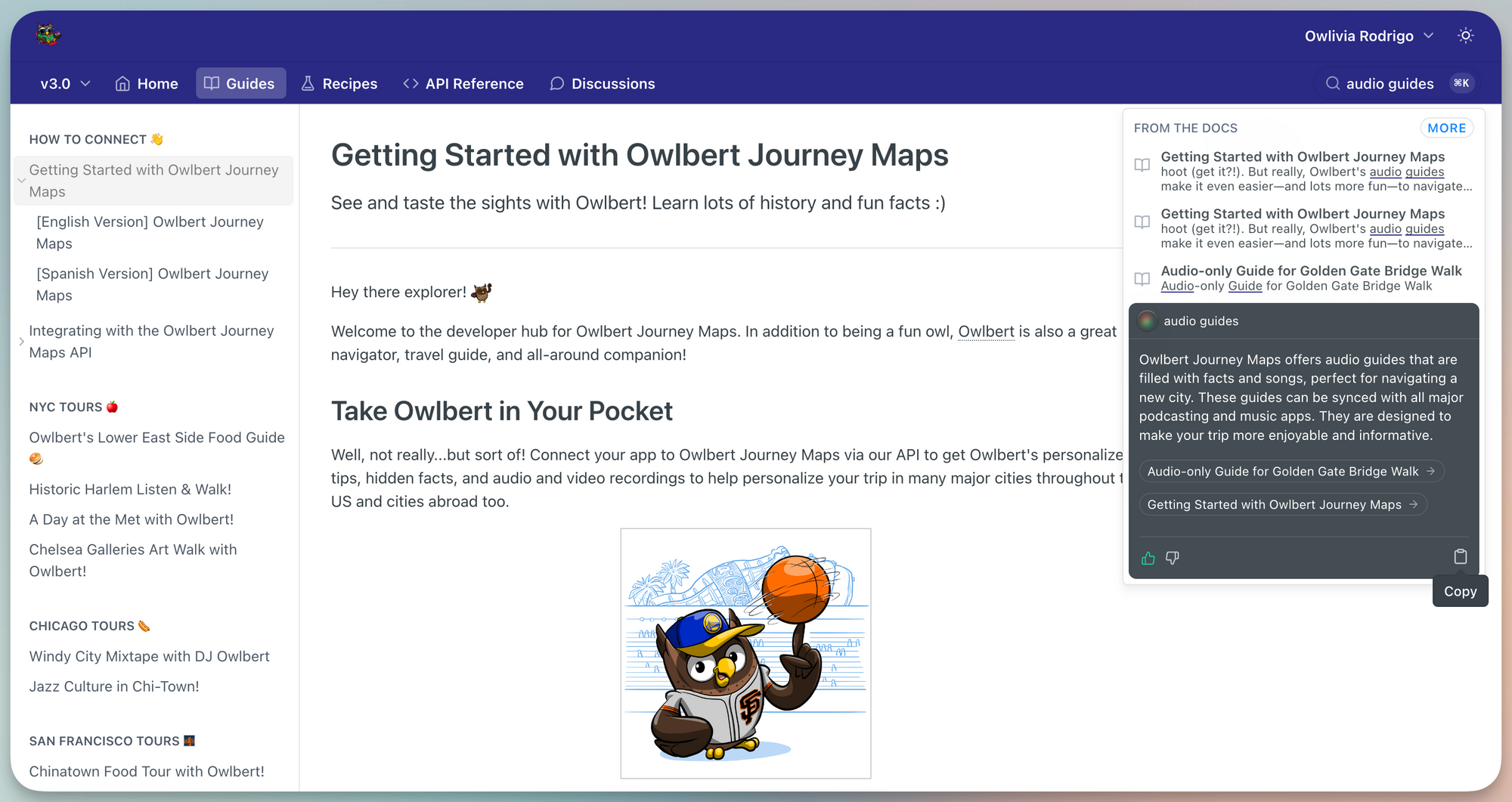
Owlbot AI is integrated into the search experience, which means that it’s accessible on every page of the hub, ready to guide your developers whenever they need help. After typing in a question or keyword string, the search results and Owlbot’s answer are shown in the same place. This way, the querent can get the highlights, while having further information easily accessible if they need it.
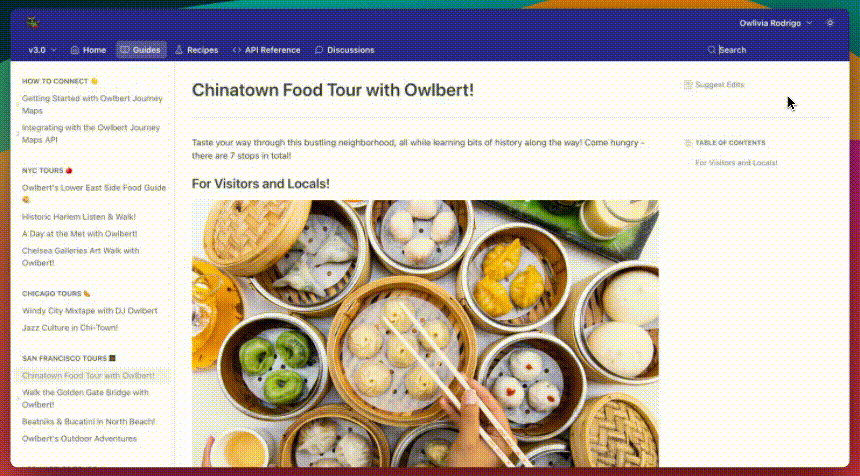
Learn more about your developers 🔍
After Owlbot AI is enabled, you’ll be able to see a dedicated page for it in the Project section of your dashboard. Here, you can see all of the questions that visitors to your hub have asked, and what answers were generated.
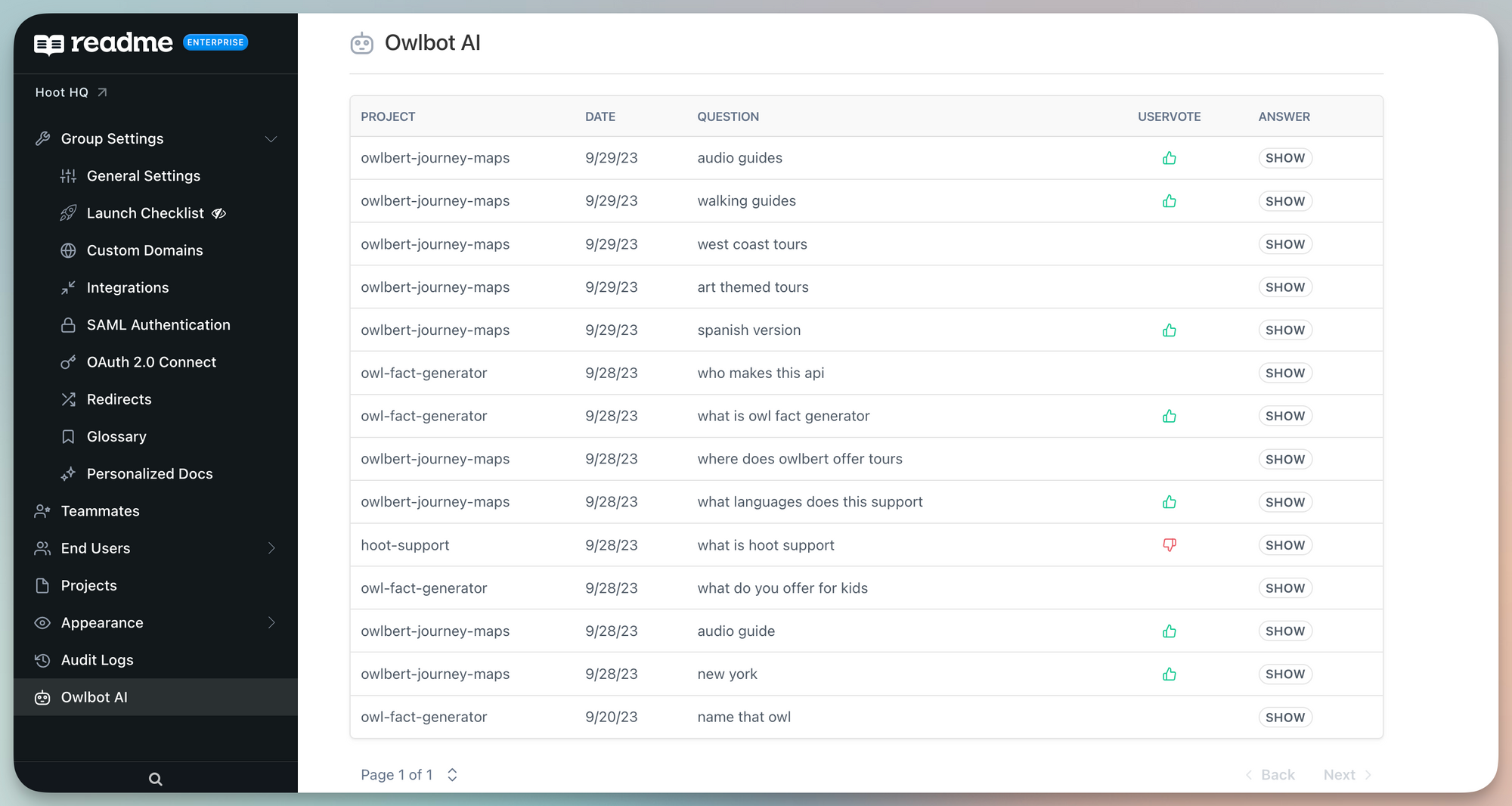
When Owlbot AI creates an answer, querents have the ability to upvote or downvote the answer based on how helpful it was (or wasn’t). By looking at the questions that your developers are asking and which answers were upvoted/downvoted, you can learn more about what people are looking for. It’s also a great way to keep an eye on which pages of documentation may need to be added, updated, or clarified.
Your data stays private 🤐
Venturing into the territory of AI often comes with privacy concerns, so it’s important for you to know that none of your data will be used to train any of OpenAI’s models. Your project data is only used to answer specific user questions, after which your questions and answers will be stored by ReadMe for the admin UI, and OpenAI retains logs of API requests for 30 days. You can read more about OpenAI's data usage policies here.
Owlbot AI uses your Guides, API Reference, and Discussions pages to generate answers, and hidden pages are never indexed or used to create answers. This keeps your private content private, as Owlbot AI will only use content from the pages that your readers can see in the sidebar. For Enterprise ReadMe users who use permissioning features, only the content the user has access to is used to answer questions. If a user is granted permissions to see Project A, but not Project B, none of the content from Project B will be used to generate answers for that user.
How to get started 🚀
If you’re a self-service customer, you can enable Owlbot AI on the Owlbot or Manage Plan pages in your dashboard:
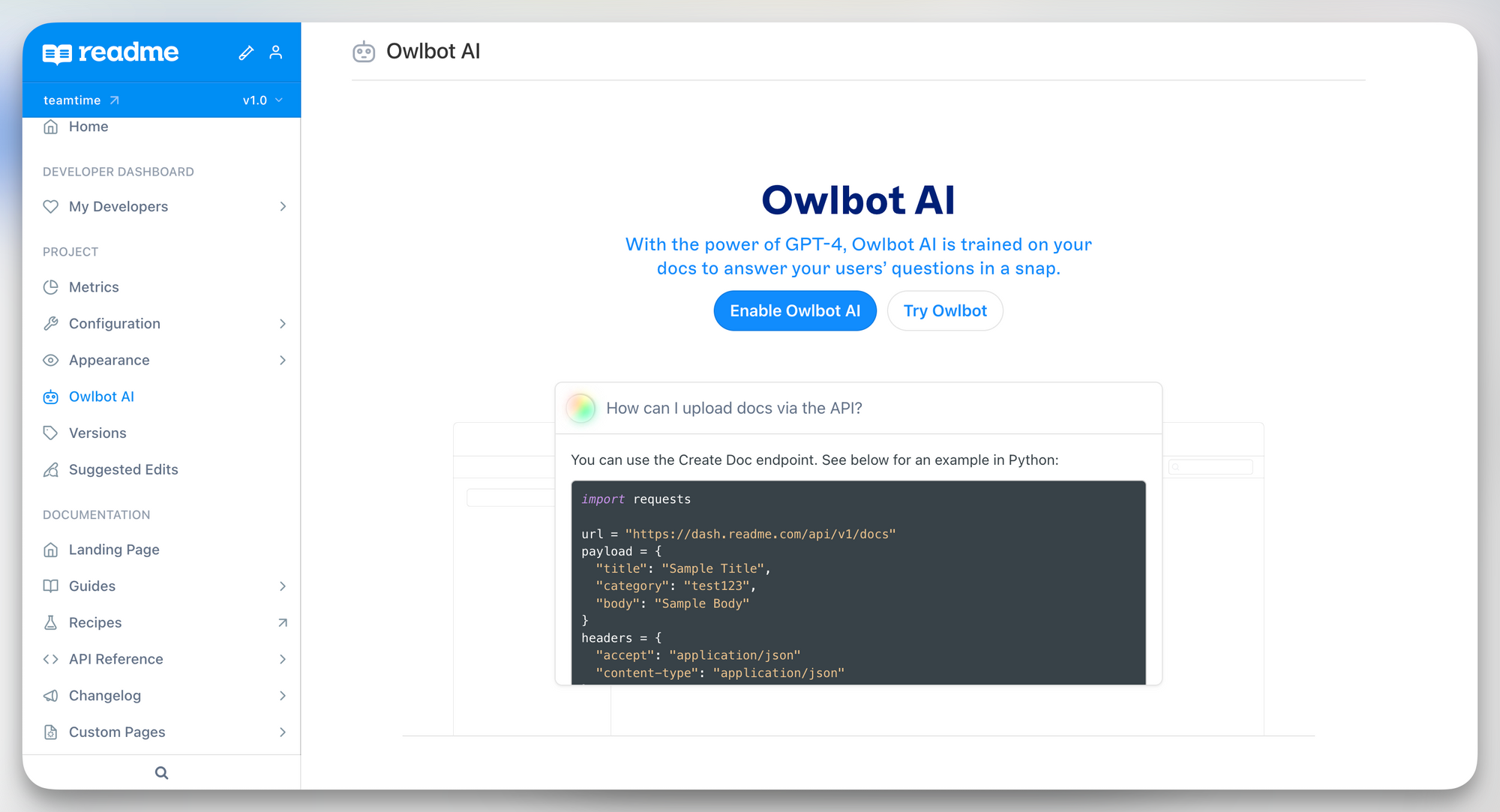
If you're an Enterprise user, you can get started by navigating to the same page and contacting your CSM. After Owlbot AI is enabled, the admin UI will be visible on project and group dashboards.
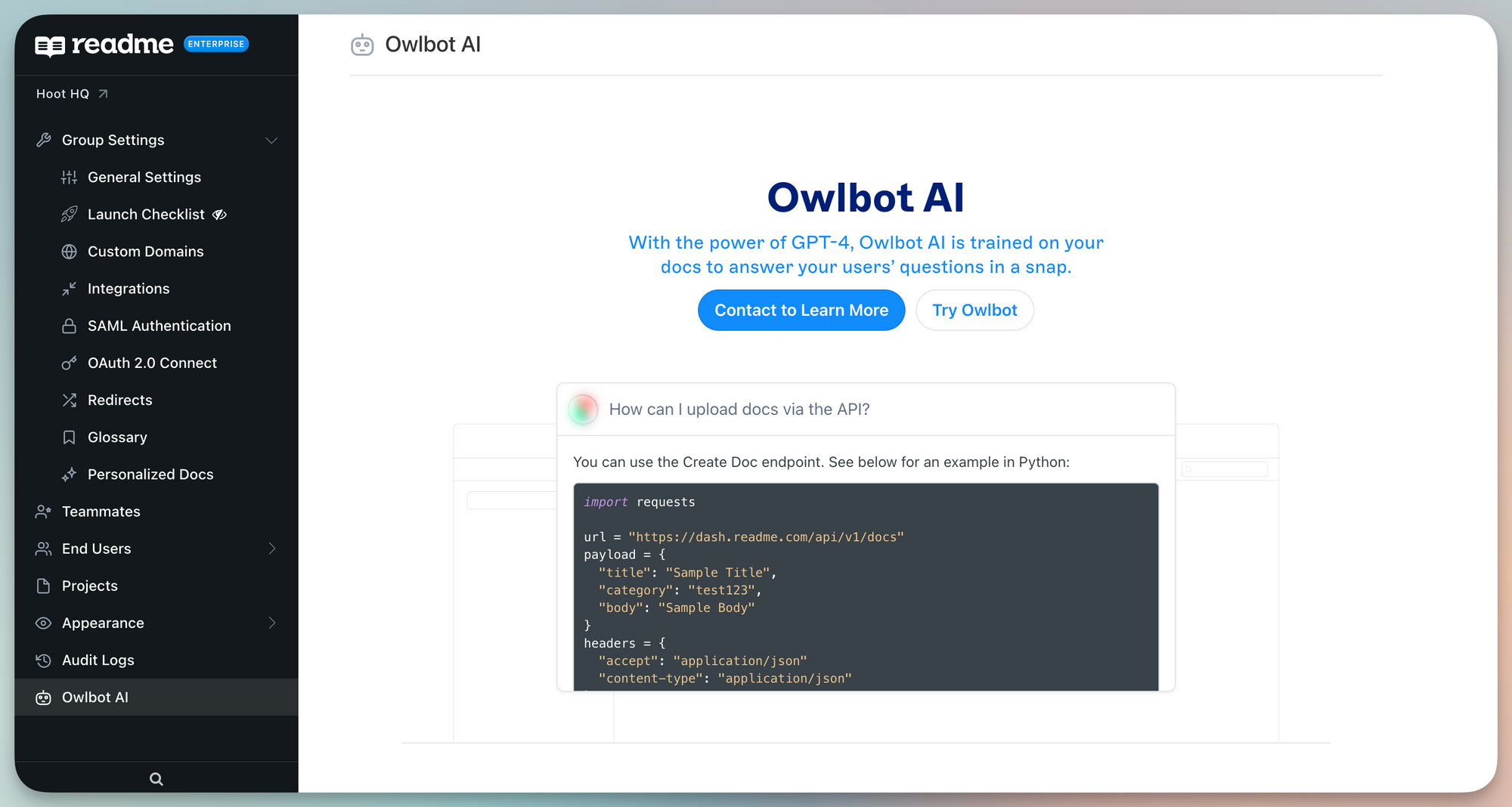
Want to learn more? You can get more details and request a demo here. And, as always, if you have any questions or want to share your thoughts, we're just an email away. You can also get in touch by sending a message via the Intercom widget in your dashboard or hub, or reach out right now by clicking on the icon in the lower right-hand corner of your screen. We'll happily help you find what you're looking for (just like Owlbot! 🦾).