Our recently launched API allows you to edit docs from a local filesystem using our rdme command line tool. This is great for pages that you want to create and update directly from the markdown files in your codebase.
The tradeoff is that you can't modify those pages in ReadMe without it being overwritten on the next sync.
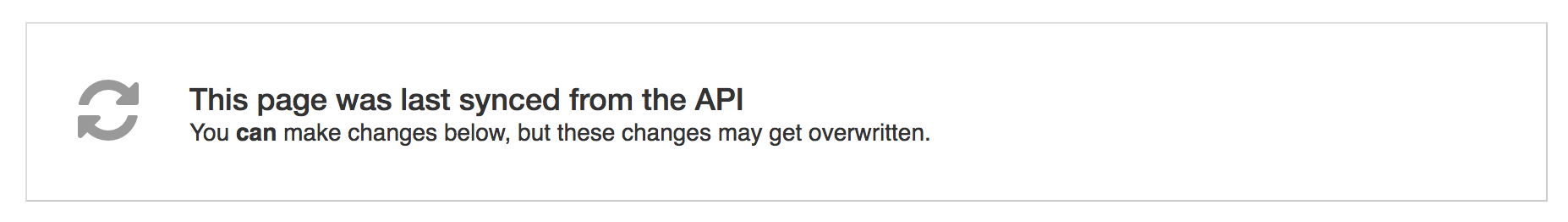
Bad banner! 😆
What if you want to download the page locally for a quick fix (like a find + replace or regex change) and then continue editing the content in Readme?
Introducing the docs:edit command
In the latest version of rdme, you can run:
rdme docs:edit <slug> --key=<api-key> --version=<version>
Where <slug> is the tail end of the page URL (i.e. /getstarted)
This returns the contents of the page using our API and opens it in your locally configured editor (using $EDITOR).
Changes are uploaded back to your ReadMe project and your local file is removed. Best of all, future changes can be made in ReadMe as usual. No banner!
This small feature allows for previously impossible workflows, enabling advanced editor features without losing the ability to edit in ReadMe.
Give it a try and let us know what you think!