The work of building a great developer experience is never done. Your API can change, your audience can change, and your goals can change. Features are deprecated and there are always ways to improve the experience. But how do you measure the impact of your changes and prioritize what changes to make next?
Use analytics to track important metrics across your documentation and API.
Analytics help you understand and serve your user better and help them succeed faster. For example, you can roll out the red carpet for your most active users when you see they're having issues and reach out personally. Plus, find and solve areas of friction in your documentation, reduce API errors, and see more building with your API.
That’s why we built Developer Metrics, our developer analytics product at ReadMe. Not only does ReadMe help you build amazing developer experiences, we help you make your DX shine with the insights Developer Metrics provides.
There are a lot of metrics you can track with your developer experience, so it can be hard to prioritize what to pay attention to and what to ignore. To help you sift through the noise, we’ve highlighted some of the first ways you can use analytics to improve the experience you provide your API users.
Reduce Friction in Your API with API Metrics
Whether it’s a confusing part of your Get Started guide, or unclear instructions for an advanced feature, there are lots of places your users might hit a roadblock.
You want to reduce these roadblocks so your users can see the value of your API and build with your API’s advanced features. Higher quality applications will be built with fewer support requests and you’ll have happier overall users, because they’ll be able to figure things out on their own.
In order to improve these areas of friction, you need to find them first. Documentation Metrics such as Page Quality can measure the ratio of yes/no votes on each page, and show your users' latest comments.

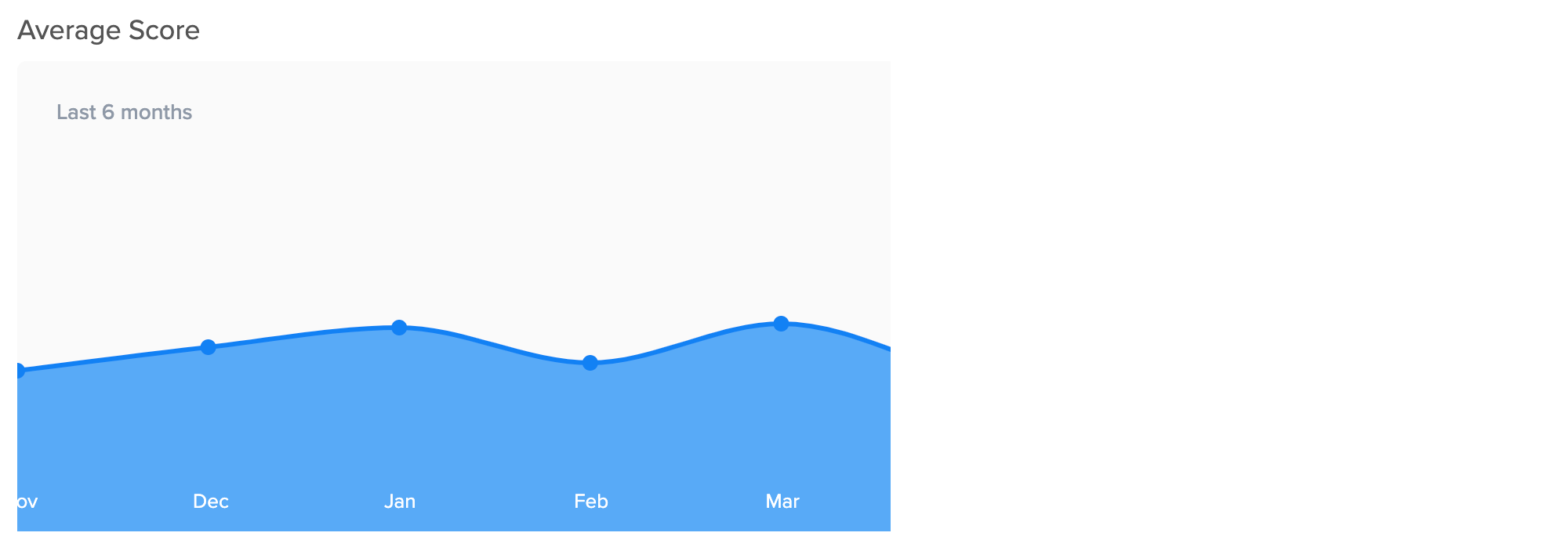
Page Quality helps you find where users are getting stuck in your documentation. For example, you can look through your lowest scoring pages for important ones to prioritize work on. You can do the same with the available page staleness data.
Reduce Friction in Your API with API Metrics
Just as with your documentation, users will hit roadblocks with your API. Whether it’s an ambiguous error code or confusing request body example, you want to address any issues that slow their building down.
To find those points of friction, you need a granular look at how customers are using your API, from the endpoints they hit to the errors they encounter. In API Metrics, you can aggregate your API logs by method, status, endpoint, user, or error, and view usage metrics such as the growth of API calls and projects and the average response time.
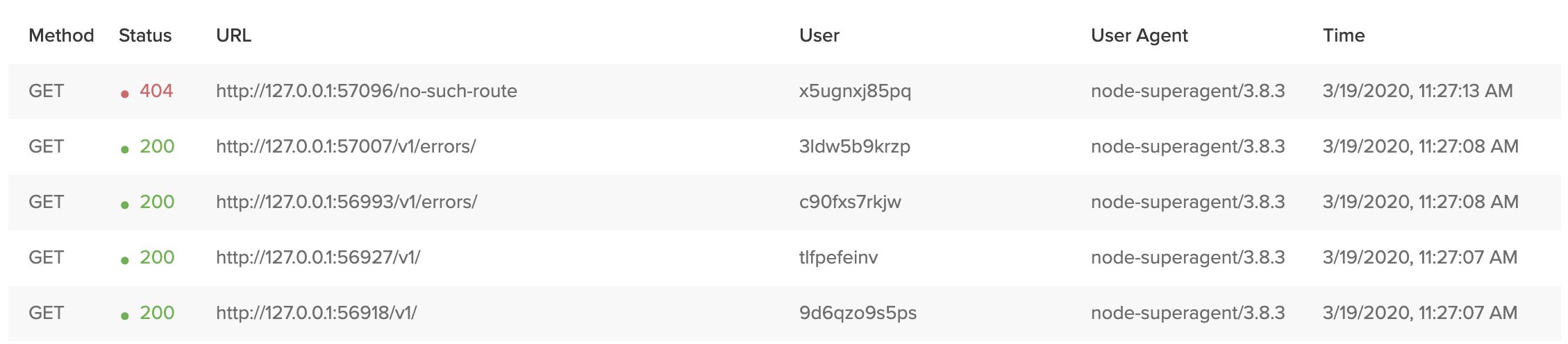
You can also use Developer Metrics to find applications using soon-to-be deprecated endpoints, and reach out to those users to make changes more smoothly.
Find Your Top Users
Your top users should get special attention to help them be more successful. Pouring your time into helping them will give you great examples of successful applications to point to.
If you have a sales or a customer success team, they’d love to know if any of the companies they’re talking to hit the top users list. And your product side would benefit from observing what makes your top users successful, then using that learning to help other users get the most out of your product.
To that end, ReadMe provides you with top users by API calls or page views, making it easy to prioritize support accordingly.
Great Developer Experiences are Valuable
Companies like Stripe, Twilio, and Plaid became valuable by obsessing over their developer experiences, and pouring vast amounts of time and money into making their documentation and APIs more intuitive.
Providing a great experience for your users will keep them coming back and they’ll tell their friends. Take a look at ReadMe if you need help improving that experience!
Thanks for reading!
